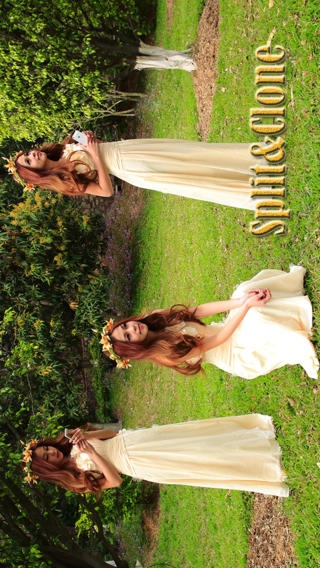Split Clone yourself 1.4
Continue to app
Paid Version
Publisher Description
Believe it or not, you don t need a fancy schmancy camera or lens or tripod mount. So, without further ado, try Split&Clone app to taking clone photographs. The most important thing you need to focus on is consistency. Split&Clone App support three-dimensional automatic positioning and automatic alignment for you to achieve consistency in your shots, which leads to a consistent looking result. Every single photograph to be nearly identical to all the others in everything. To keep your exposure identical between shots (assuming the lighting/weather isn t changing), Split&Clone app use Exposure/WhiteBalance lock mode. The app allowed you to synchronize your changes across all the photographs. Step 1: Taking Photos DO NOT MOVE THE IPHONE/IPAD AT ALL DURING THE PHOTOS Keep iPhone/iPad in the same position at all times and use Split&Clone app to take 2 or more photos of yourself in different positions. (You may load 2 or more photos also.) Step 2: Merging Everything Together Choose one of the photographs to use as the canvas/background on which all the others will be painted . Using the finger brush tool, paint color over the area of you're located at. This will reveal you very seamlessly since, aside from your body, the backgrounds are nearly identical (even if wind affects the location of the grass, branches, etc ). Continue painting until everything in the new photo you want to reveal is revealed, and nothing looks out of place. Repeat until all the yous in all the other photographs are added to the original photo. Features: Support equipment of the highest resolution (500/800MP) Support load pictures from an album Support three-dimensional automatic positioning Automatic alignment 9 Effect Filters Share with Facebook Twtter Email and more
Requires iOS 5.1 or later. Compatible with iPhone, iPad 2 Wi-Fi, iPad 2 Wi-Fi + 3G, iPad Wi-Fi (3rd generation), iPad Wi-Fi + Cellular (3rd generation), iPad Wi-Fi (4th generation), iPad Wi-Fi + Cellular (4th generation), iPad mini Wi-Fi, iPad mini Wi-Fi + Cellular, iPad Air, iPad Air Wi-Fi + Cellular, iPad mini 2, iPad mini 2 Wi-Fi + Cellular, iPad Air 2, iPad Air 2 Wi-Fi + Cellular, iPad mini 3, iPad mini 3 Wi-Fi + Cellular, iPad mini 4, iPad mini 4 Wi-Fi + Cellular, 12.9-inch iPad Pro, 12.9-inch iPad Pro Wi-Fi + Cellular, 9.7-inch iPad Pro, 9.7-inch iPad Pro Wi-Fi + Cellular, iPod touch (4th generation), iPod touch (5th generation), and iPod touch (6th generation).
About Split Clone yourself
Split Clone yourself is a paid app for iOS published in the Screen Capture list of apps, part of Graphic Apps.
The company that develops Split Clone yourself is haiqun deng. The latest version released by its developer is 1.4.
To install Split Clone yourself on your iOS device, just click the green Continue To App button above to start the installation process. The app is listed on our website since 2013-03-19 and was downloaded 3 times. We have already checked if the download link is safe, however for your own protection we recommend that you scan the downloaded app with your antivirus. Your antivirus may detect the Split Clone yourself as malware if the download link is broken.
How to install Split Clone yourself on your iOS device:
- Click on the Continue To App button on our website. This will redirect you to the App Store.
- Once the Split Clone yourself is shown in the iTunes listing of your iOS device, you can start its download and installation. Tap on the GET button to the right of the app to start downloading it.
- If you are not logged-in the iOS appstore app, you'll be prompted for your your Apple ID and/or password.
- After Split Clone yourself is downloaded, you'll see an INSTALL button to the right. Tap on it to start the actual installation of the iOS app.
- Once installation is finished you can tap on the OPEN button to start it. Its icon will also be added to your device home screen.